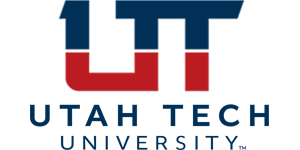What is the role of the Budget Office?
- The Budget Office is responsible for managing the University’s finances by developing and overseeing the annual budget, providing financial analysis and forecasting, and ensuring compliance with internal and external regulations and policies related to budgeting and finance.
- Please see our primary functions and mission statement in the About Us section.
What is the role of Business Services?
- Business Services is responsible for managing a wide range of business operations at the university, including accounting, accounts payable, payroll, purchasing, and revenues. The office works to ensure that these operations are efficient, effective, and in compliance with university policies and regulations.
- Please visit Business Services to see our mission statement and for links to resources and training materials.
How do I run budget reports?
Who do I contact to update a budget administrator or add/remove a co-signer on an index?
Contact Business Services at business_svs@utahtech.edu.
What are the different index categories?
Who do I contact to set-up a new index?
Indexes are created by Business Services.
How do I transfer funds between indexes?
- To transfer money or budget between two index codes use the Transfer Funds menu or contact a Budget Office staff member.
- To transfer expenses between two index codes, please contact Business Services at business_svs@utahtech.edu.
What’s the difference between a budget transfer and an expense transfer?
Budget Transfers move money or budget between index codes.
- Rule of thumb- transfer up not down.
- Can transfer from a 100-level to a 300-level.
- Cannot transfer from a 300-level to a 100-level.
- Transfers not allowed into or out of restricted indexes without specific authorization.
Expense transfers require a journal entry by Business Services to move expenses from one index to another after the initial expense posts to an index.
What is the budget roadmap?
- List of campus-wide budget requests sorted by division. Each list has a description of the request with columns that show the amount requested, internal reallocation (the division used their internal funds not appropriations), and allocated funding (funds from state appropriations).
- Items on the roadmap are not guaranteed funding. Budget allocations are subject to funding availability and administrative discretion at the institutional and divisional levels.
How do I get my budget requests on the roadmap?
- Submit requests to your supervisor, division leader, and/or vice president.
- Annual budget development process involves collaboration with divisions across campus to identify budget priorities and allocate resources.
- Budget requests are evaluated at the divisional level based on their alignment with the University’s strategic priorities.
- Use the Budget Request Tool FY25 to prepare and calculate budget requests.
How can I find payroll information by employee or index code?
- For Part-Time Employees:
- Use My UT Part-Time Employee Payroll- Detail Drilldown Report to view year-to-date wages and benefits for part-time faculty, hourly part-time instructors, and part-time staff including contract service payments by pay period.
- Use My UT Part-Time Employee Payroll- Summary Report to view summarized year-to-date wages and benefits for part-time faculty, hourly part-time instructors, and part-time staff including contract service payments.
- Please contact Budget Office or Human Resources directly for full-time employee payroll information.