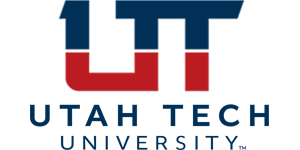Payroll Forms
W-4
Contracted Service* (Sample)
Direct Deposit Instructions
Payroll Deduction
Payroll Due Dates
New Tax Information
FAQs
How do I sign-up for Direct Deposit?
To enroll in Direct Deposit, log in to Banner Self-Service – MyUT, and follow the instructions located here. Direct Deposit is REQUIRED for all Utah Tech employees. You can update your deposit details at any time using this process.
Note: Your banking institution’s routing number must exist in the system. If you receive an error when entering the routing number, please contact the Payroll Office so it can be added.
How will I get my pay stub/paycheck?
Direct deposit is required for all UT employees. If your direct deposit setup is delayed for your first paycheck, it will be mailed to the local address on file. If no local address is provided, it will be sent to your permanent address.
NOTE:
- The local address is used for mailing paychecks if one is entered.
- The permanent address is used for mailing W-2 forms and for paychecks if no local address is available.
- Typically, students use a local address for temporary housing (e.g., a local apartment) and a permanent address for their home or parent’s residence.
How can I change my address?
Login to Banner Self-Service (MYUT).
Go to Employees > Personal Information to view and update your address.
Where can I get an old pay stub?
Pay stubs are emailed to you each pay day. Check the email address you’ve set up for receiving paystubs.
You can also view them in Banner Self-Service (MYUT).
Go to Employees > Employee Dashboard > Pay Information > All Pay Stubs
When are the Pay Periods and Paydays?
Pay Periods
Part-time Payroll: 6th – 20th and 21st – 5th of each month.
Full-time & Adjunct (overload) Payroll: 1st – 15th and 16th – last day of each month.
Pay Dates:
UT follows a semi-monthly payroll cycle, with payments issued on the 15th and last business day of every month. Please refer to the payroll calendar for specific dates based on your payroll schedule.
Where can I get my W-2?
W-2 forms are mailed to your permanent address on file no later than January 31st each year. If you have opted in for electronic retrieval via Banner Self-Service, you can access and print your W-2 once it’s released.
How can I change my W-4?
Full-time Employees: Submit changes through the NEOED portal under Employee Forms.
Other Employees: Pick up a printed W-4 form from the Business Services Office or you can print one at irs.gov and submit it to the Payroll Office.
What is the procedure for Jury Duty?
Full-time employees receive regular compensation while serving jury duty. To request time off, submit a request in NOVAtime using the “Civic Duty” leave category. Any compensation received as a juror or witness must be reimbursed to the University by cash or check within 30 days after the service ends.
Contact